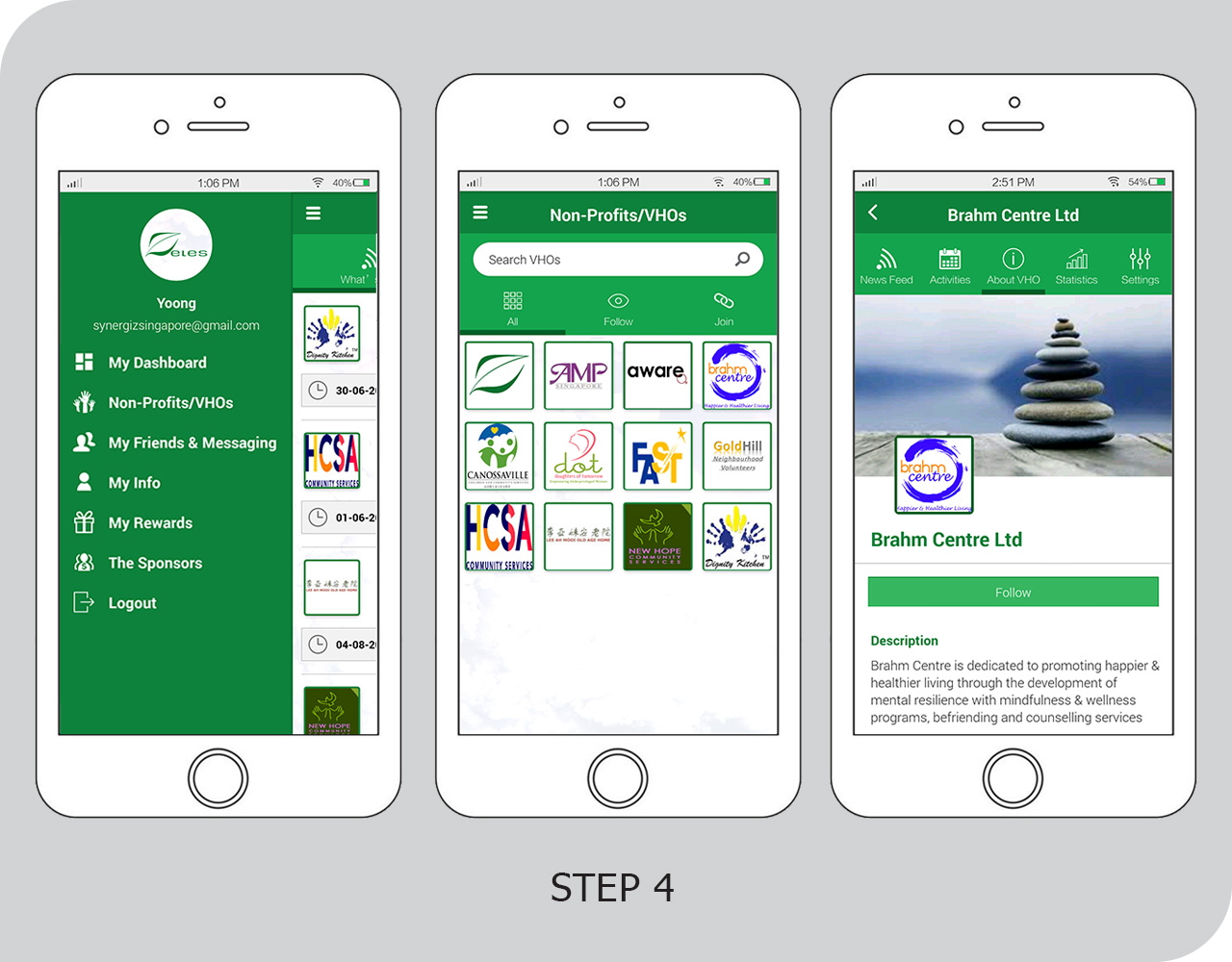How to use Zeles Apps - For Volunteers
Using Zeles Apps is so simple! Simply follow our steps below.

STEP 4
Follow & Join your VHO
- Tab on the top left-hand corner (3 horizontal lines) for the side menu.
- Select “Non-Profits/VHOs”.
- Select the VWO/VHO logo that you are volunteering for.
- Start by tapping on the “Follow” button, followed by tapping on the “Join” button again so that you will receive the News alerts and any Activities of the VWO/VHO.
STEP 7
Record your attendance
- On day of Event, select on ‘Enter Activity Code’ to clock your attendance of the Activity
- For some Activities, you may be required to enter other additional information such as Attended Date, Attended Time, Attended Hrs Spent and Remarks.
- Before the actual day of the Activity, remember to ‘Disenroll’ from the Activity if you are unable to attend the Activity
STEP 8
View your Volunteering Activities
- By selecting Attended Activities, you can see the list of Activities that you have attended over the past years.
- By selecting My Statistics, you can see a line chart of the no. of hours and the no. of Activities that you had participated for the past year, in comparison with others within the same age group, within the same gender and within the same educational background.
STEP 9
Redeem and Collect your Rewards
- As you clock your volunteering activities, you will receive Vo-Points
- You can choose from the list of available rewards to redeem with the Vo-Points
- You will collect the reward items/services at the retail outlets (NB: Some will require vouchers which will be mailed to you)
- You can also decide to 'donate' your Vo-Points to your favourite VHOs